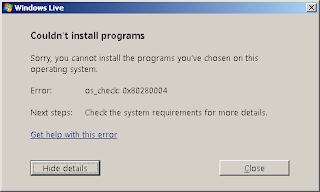
Apparently, Windows 2003/2008 and 64bit XP systems are not supported by the new Live Messenger.
Thank goodness I came across the following site:
http://www.gtalkme.com/development/install-windows-live-wave3-on-windows2003-or-2008.html
It's about "Windows Live Wave 3" and it's in Chinese, but the hack is identical.
- Download the messenger wlsetup-custom.exe.
- Open it with Resource Hacker.
- Open the resource tree to "CONFIG -> CONFIG0 -> 0".
- Find the XML tag: <os productType="workstation" />
- Change "workstation" to "server" and recompile the script in the Resource Hacker.
- Remember to save the modified installer file.
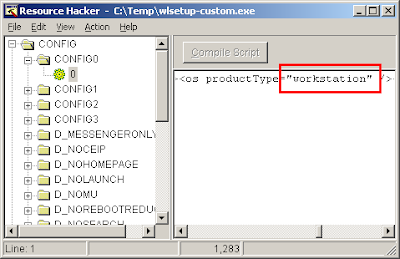
21 comments:
hi, i had the same problem. but i just cant seem to figure out this hacker program, how do i do this CONFIG -> CONFIG0 -> 0 thingy?
I found a similar fix for Windows XP Pro 64-bit.
Under the same configuration location as above, change the following:
<group logic="and" name="xpsp2">
change to:
<group logic="or" name="xpsp2">
Then change/add this:
<os cpu="i386" />
change to:
<os cpu="i386" /><os cpu="amd64" />
This allows for the pick-up of the amd64 chipset.
Hi dg, I added a screenshot of the resource tree in Resource Hacker. Hope it helps.
Thanks for this, I suddenly was forced to upgrade MSN today on my w2k3 server but, as you are aware, the latest version won't install on w2k3 server! This hack worked perfectly! Cheers!!!
Hi,
It works great, thanks a lot.
Funcionou lindamente!!
OBRIGAAAAAAADOOOOOOOOO!!!
hi i have windows server 2003 64 bit enterprise edition, i need to install live messenger 2009 on it,
so any one of them please post perfect solution to me.
using XP64 bit edition, same problem of inability to download, tried the solution and extended solution both to no avail.
(second one sorta worked... downloader started and nearly finished... sorta)
overal progress bar goes all the way to 100%... then it turns around and counts it's way back to 0... >.>
"Done
Click each program for details and error information.
We couldn't install:
[X] Messenger
[X] Mail
[X] Writer
[X] Family Safety
--->
Messenger
Try Installing Windows Live programs again. Programs were not installed because installation was canceled. aborted:0x80004004
Get more help with this error
[http://help.live.com/help.aspx?market=en-us&project=wlinstallerv3&querytype=keyword&query=wli80004004&ec=0x80004004]
(well, my add/remove programs list has no window's live anything on it currently... >.> )
Works great for me on Server 03! Thanks a lot!
De maravilla, Gracias!!! Thank you!!
Thanks!
Worked nice!
Muito obrigado - Eu uso win2003 e funcionou direitinho - Théo - Prata-MG - Brazil
Funcionou 100% - Bananas pra Microsoft! Muito obrigado
Théo-Brazil
Use This Link & Enjoy
http://www.techspot.com/downloads/29-windows-live-messenger.html
Use This Link & Enjoy
http://www.techspot.com/downloads/29-windows-live-messenger.html
Please Use To Msn Messanger 8.5
100% Sure To Resolve Your Problem
Very Nice !!!!! Thx
This is really very nice posting in this blog. I had really liked the stuff very much.
The information was very cordial. Thanks!
Windows Live Messenger
This post is very interesting and knowledgeable for Windows Live Mail....
I am very happy for read this post.. visit more info :- Windows live mail help also Call +1-800-231-4635 (Toll Free) now for Windows live mail help & Support from Microsoft certified technicians.
I’d must examine with you here. Which isn't one thing I usually do! I enjoy studying a post that may make people think. Also, thanks for permitting me to comment! online casinos for us players
Nice blog, if you are facing any kind of problem related your computer/laptop/mobile like - update Antivirus, data recovery,email password change, email recovery and security. montechsupport provide online technical help. Call us for windows live mail help +1-877-2498558. For more information visit here:-
windows live mail help,
Post a Comment