Caveat Emptor!!! Let me first state that I am not an ActionScript programmer. The reason I wrote this article was because I needed to crack an EnableDebugger2 password in a Flash file, but could not find any DIY guide to do it. From the references I found from Google, the details of the hashing scheme used were very sketchy and threw me off the correct trail for hours. This article represents hours of research, experimentation and source code review, and I’ve provided all the technical details that I feel is important for my peers reading this article.
The article presumes an intermediate level of technical competency.
You can access the PDF version from here.
Monday, June 22, 2009
Wednesday, June 10, 2009
Windows Update IE Frame Recursion/Loop Problem when Selecting "Optional" Updates
I've been having problems performing the "Windows Update" with the Internet Explorer on one of my Windows Server 2003 system, which is used as a software testing workstation.
From IE6 to IE8, the whole "Windows Update" process goes on normally until I try to select the "Software, Optional" option on the side frame. IE just loads another "Windows Update" process in the center frame.
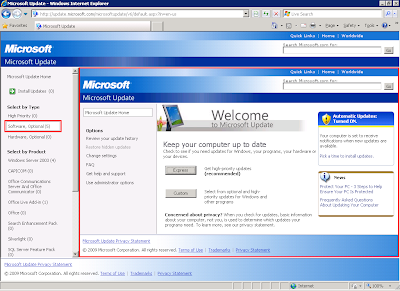
Prior to IE8, the recursive process just cascades deeper and deeper, with more frames within frame. But since IE8, the process is now a loop. When I try to continue the "Windows Update" process in the sub-frame window, the sub-frame just goes back to the original "High Priority" option sub-frame.
The funny thing is that it only happens to one of my machines. Usually, I just use CTupdate to update this machine and forget about it; but I thought I'll fix it since I have some free time now.
After a little googling, I found a link to this page:
http://www.microsoft.com/communities/newsgroups/en-us/default.aspx?dg=microsoft.public.windowsupdate&mid=bcd4ec08-55d3-4ee5-8daa-56dcd25f5311
The forum poster found out that it was the "BitComet Helper" add-on from his BitComet 0.84 that was affecting his Windows XP system.
I checked and I found that I have an old BitComet 0.7 in my system that I have totally forgotten about, so I went on to disable the add-on.
In IE8, I went to "Tools -> Manage Add-ons", and disabled the "BitComet Helper" add-on.

Problem solved and my "Windows Update" is now working fine.
From IE6 to IE8, the whole "Windows Update" process goes on normally until I try to select the "Software, Optional" option on the side frame. IE just loads another "Windows Update" process in the center frame.
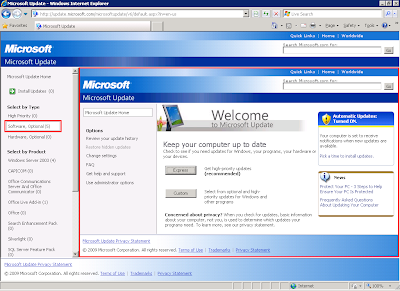
Prior to IE8, the recursive process just cascades deeper and deeper, with more frames within frame. But since IE8, the process is now a loop. When I try to continue the "Windows Update" process in the sub-frame window, the sub-frame just goes back to the original "High Priority" option sub-frame.
The funny thing is that it only happens to one of my machines. Usually, I just use CTupdate to update this machine and forget about it; but I thought I'll fix it since I have some free time now.
After a little googling, I found a link to this page:
http://www.microsoft.com/communities/newsgroups/en-us/default.aspx?dg=microsoft.public.windowsupdate&mid=bcd4ec08-55d3-4ee5-8daa-56dcd25f5311
The forum poster found out that it was the "BitComet Helper" add-on from his BitComet 0.84 that was affecting his Windows XP system.
I checked and I found that I have an old BitComet 0.7 in my system that I have totally forgotten about, so I went on to disable the add-on.
In IE8, I went to "Tools -> Manage Add-ons", and disabled the "BitComet Helper" add-on.

Problem solved and my "Windows Update" is now working fine.
Tuesday, June 9, 2009
Bluetooth Audio Streaming from Windows Server 2003 to LG FB163
I've recent got a sexy little LG FB-163 Micro HIFI System that comes with Bluetooth. Unfortunately, the Bluetooth is only used to stream audio, and not for file transfer or sharing as I had originally hoped for.
After a lot of procrastination, I finally got around to try out the Bluetooth function. After a lot of experimentation, I got it working with the following configuration:
OS: Windows Server 2003
BT Stack: BlueSoleil version 6.2.227.11 (Demo)
BT Dongle: D-Link DBT-120 rev B4
At first, I was using a hacked Windows XP Bluetooth stack with a D-Link DBT-120 rev B4 dongle as Windows 2003 do not come with a Bluetooth stack, but I couldn't get my PC to pair with the FB-163.
As the FB-163 uses the newer A2DP Bluetooth profile, I went out and bought a newer dongle (unbranded model ES-389), thinking that it is a hardware problem. The ES-389 was detected as a "Silicon Wave" bluetooth device by Windows, but couldn't pair with the FB-163 either.
So I thought, maybe I need a newer Bluetooth stack. Thus I installed BlueSoleil version 6.2.227.11 as I had downloaded the demo version previously. Unfortunately, when I tried to pair ES-389 with the FB-163, it couldn't even get FB-163's device name. The error message was "Refreshing device name is not successful".
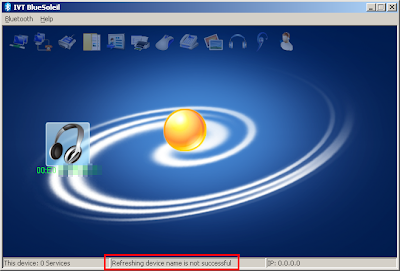
After a lot of troubleshooting, I replaced the ES-389 with my older DBT-120 as I remembered that the D-Link dongle could at least get the device name from FB-163.
The short version is that it worked, and here are the steps I took:
After a lot of procrastination, I finally got around to try out the Bluetooth function. After a lot of experimentation, I got it working with the following configuration:
OS: Windows Server 2003
BT Stack: BlueSoleil version 6.2.227.11 (Demo)
BT Dongle: D-Link DBT-120 rev B4
At first, I was using a hacked Windows XP Bluetooth stack with a D-Link DBT-120 rev B4 dongle as Windows 2003 do not come with a Bluetooth stack, but I couldn't get my PC to pair with the FB-163.
As the FB-163 uses the newer A2DP Bluetooth profile, I went out and bought a newer dongle (unbranded model ES-389), thinking that it is a hardware problem. The ES-389 was detected as a "Silicon Wave" bluetooth device by Windows, but couldn't pair with the FB-163 either.
So I thought, maybe I need a newer Bluetooth stack. Thus I installed BlueSoleil version 6.2.227.11 as I had downloaded the demo version previously. Unfortunately, when I tried to pair ES-389 with the FB-163, it couldn't even get FB-163's device name. The error message was "Refreshing device name is not successful".
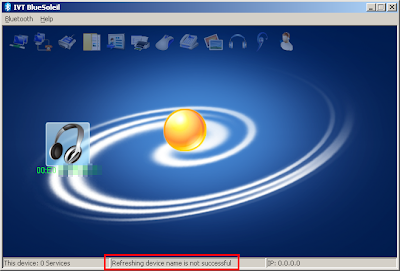
After a lot of troubleshooting, I replaced the ES-389 with my older DBT-120 as I remembered that the D-Link dongle could at least get the device name from FB-163.
The short version is that it worked, and here are the steps I took:
- In the start screen, the FB-163 is identified by a "Headset" icon with its MAC address.
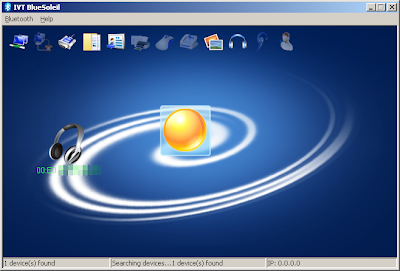
- When I right-clicked the "Headset" icon and chose "Get Device Name", it worked and got the "LG_AUDIO" device name.
- I right-clicked the Headset icon and chose "Pair". The passkey dialog box appeared and I entered the default PIN "0000" (Why do everyone seem to use the same PIN?).

- The DBT-120 and FB-163 are now paired.

- Finally, I right-clicked the Headset icon and chose "Connect Bluetooth Advance Audio". The DBT-120 and FB-163 are now connected.
Subscribe to:
Comments (Atom)

